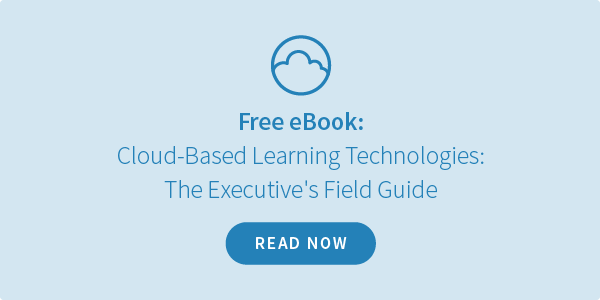In Corporate Learning, Five New Rules for Content Tools
Over the last few years, learning organizations have enjoyed something of a renaissance inside companies small and large. Mobile devices have opened up new opportunities for companies to engage with employees and partners, and the tailwind of economic growth has made learning a key focus for CEOs in every industry. Every company must get more from its people, both new and experienced.
As you’d expect, the technology that powers learning is changing quickly, too. Gone are the days of chintzy Flash objects in a web browser, cumbersome binders of paper, and overcomplicated LMS systems. Instead, lightweight mobile solutions that engage learners and draw them into the experience are fast becoming the standard. Gartner has reported that by 2017, more than half of employers will require employees to supply their own mobile devices for work purposes, and one of the main use cases for this “BYOD” (or “bring your own device”) model is for more agile and self-paced employee training and learning.
Things have moved fast, and many of the most exciting learning technologies are young and unproven. But the imperative to upgrade the experience stands: employees demand more nimble, consumer-grade experiences. How will you make the right technology decisions, avoiding costly or embarrassing mistakes?
Thankfully, there are some simple, not-too-technical principles that can guide your selection of vendors and partners who will upgrade your learning technologies. Here are five rules to use as decision-making guidelines, as well as some easy ways to ascertain if a proposed solution is following these rules. The results will be future-proofed decisions that move away from the old toward a more engaging, exciting world of corporate learning.
1. Ensure you’re working exclusively in HTML
There is simply no alternative for your learning content: pure, unadulterated HTML. The tools you choose should be using HTML under the hood for authoring, management and display of your learning content. Interactive elements should use HTML and JavaScript. There are umpteen reasons for this, but here are just a few:
- HTML is platform-agnostic, so you won’t be locked into proprietary tools and readers. Proprietary systems force you to purchase specific tools from a single company, and once you’re there, there’s no way out. By contrast, you can take your HTML anywhere, anytime.
- The world has settled on HTML as an open standard. Over 90% of desktop browsers and almost 90% of mobile browsers support HTML5, the latest version. Future development of new and exciting technologies will be HTML-based. If you use proprietary formats, you’ll only be able to use that company’s tools, and you’ll be locked out of where the real innovation is taking place. Eventually, you’ll need to switch to HTML anyway.
While most companies claim their products support HTML, don’t settle for HTML “exports” that treat HTML as a second-class citizen. Here’s a handy trick for seeing if HTML is really the primary engine under the hood: if you’re talking to a salesperson, ask them to show you your content in a web browser without using extra software, like a plug-in. If you like how it looks in a web browser, the odds are good that it’s proper HTML.
2. Ensure the software automatically outputs for every device that matters.
Employees now expect learning content to work on any device. You, in turn, need to know that your content won’t require a custom design for each device you target.It should flow gracefully and automatically onto virtually any screen size. Reject tools that require manual intervention to accommodate different devices; it’s simply not worth it when other tools can do it without the headache.
For tools that claim they can do it automatically, again, test the details. Watch out for:
- Lines that are truncated or dropped when wrapped onto smaller screens like iPhones
- Insertion of ugly or confusing empty space around your content to shoehorn it onto screens of different shapes and sizes (This is called “letterboxing.”)
- Video assets that aren’t automatically downsampled for smaller devices
- Fixed layout that doesn’t automatically adjust to users in portrait and landscape modes on their devices
Ideally, your content tools should let you author for any screen size, instantly preview any screen size directly within the authoring tool, and support fully responsive design to ensure graceful reflow of HTML onto any screen size.
3. Avoid desktop software applications.
Desktop software applications require you to manipulate content locally on your computer. When you want to collaborate, you have to save it to a thumb drive, Dropbox, or, worse, email the files to your colleagues. You lose track of which version is which, or who’s working on which part. Desktop software makes collaboration complex.
Modern content applications run in web browsers. Take Google Docs, for example, which lets you quickly collaborate around simple documents like spreadsheets. Because learning content is typically media-rich, well-structured, and built by an entire team of people, browser-based tools make it far easier to work as a team around a single working copy of every project you’re building.
This one is, of course, easy to test for: ask prospective vendors, “do I need to install your software, or does it just run in my browser?” If you need to install it, it’s already old technology. Invest in something modern instead.
4. Demand built-in workflow support.
Learning content is built by teams, not individuals. Subject matter experts, learning consultants, editors, project managers and technical staff all collaborate to build important training programs. Today, many teams collaborate around the content. But modern approaches to collaboration let you collaborate within the content.
Have you ever emailed a document to someone with comments like, “Second paragraph under the third header, fix the typo, insert image.” If so, you’ve collaborated around the content, and you’ve experienced the tedium of tracking versions, edits, and other information manually.
Everything changes when collaborators can create comments in the content, assign tasks, and track statuses of documents and entire projects in real time. Review cycles can be easily executed so that legal, compliance and technical reviews of the learning materials are swift and effective. And when all of this is handled in a web browser, it’s easy to bring anyone into the project as a collaborator, no extra tools required.
Ensure that your content tools are inherently collaborative, and that they bring your workflow into the content itself. Don’t settle for tools that don’t help you collaborate within the content itself.
5. Work with organizations that can get you started.
Moving to an HTML-only, mobile-first world can be daunting. Existing tools are familiar, you can directly recycle existing content, and everyone’s familiar with the setup. But we’re all aware of the shortcomings of these older approaches, so there’s an impetus to upgrade. How can you shorten the duration of the transition period as you move to new technologies?
Demand partners who will engage with you one-on-one. Find tool providers who also consult and “get their hands dirty.” Will they help you bring your first project online? Will they help you set up templates and workflows for your organization? Will they actively engage with you on a proof-of-concept that demonstrates the potential of their software? When you’re changing to a new technology, demand a “bear hug” from your new software partner, and get things off to a smooth start. If they’re too big to care, then it’s time to find someone who does!
The bottom line:
Engaging learners in new ways requires new approaches to learning, both in your pedagogy and your technology. And while all change requires effort, the cost of changing to yesterday’s technology is far higher than that of jumping to the next generation of learning tools today.
Although not every learning professional has an engineering degree, every learning professional is equipped to make intelligent technology decisions about what will fit the bill today and five years afield. Choose future-proof tools that are HTML-only. Demand fully automatic reflow for any device. Use web-based tools and avoid desktop software applications. Buy software that accommodates collaborative workflows. And choose partners that will support you as you change to these new technologies.
There’s never been a more exciting time to work in corporate learning. A generation of nimble, lightweight technologies is ready to help you deliver engaging, effective learning programs, all for a fraction of the cost with older tools. The best news? Using these new technologies will lead to more productive and happier employees, which is great for your company’s culture, and its bottom line. An exciting new era in corporate learning is here.