How to Build Better Processes for a Lean Support Team
In part one of this series, we show how your customer support team can rely on sound processes to save time and better support your users.
Closing a deal and bringing on a new customer is a win for any B2B business. But as your sales team celebrates a job well done, your customer support team is rolling up their sleeves to get to work. From here on out, they’ll tackle your customer’s troubleshooting, training, and maintenance problems to ensure that success is here to stay. It’s your job to make sure they have the resources they need to get the job done.
While you might recognize the importance of a solid support team, covering their expense with a startup budget is another story. How can your team support thousands of users in the most efficient, cost-effective way possible? Here at Inkling, we’ve learned a thing or two about maximizing our customer support team, while still maintaining great customer service. Below, we’ve listed our top three tips for using processes to keep a lean customer support team.
1. Set clear success metrics
Your success metrics steer the efforts of your team. Every customer support initiative should align with those metrics, which eliminates time and resources spent on ambiguous projects. Of course, not everything goes according to plan, and taking on unrelated tasks can be important, but if resources are your biggest restraint, make sure that every member of the team focuses their time on the top priority. Your success metrics should also determine if and when you need to hire on more people. If you’re meeting your metrics, your team is already succeeding in the ways that matter most!
Here at Inkling, we’ve set customer satisfaction scores and response times as our top metrics, which have helped focus our attention. To increase customer satisfaction, we allow team members the autonomy to do what’s right for the customer, and incentivize them to proactively resolve poor customer experiences. And, by creating response templates for known issues–and even ones for issues that require further investigation–we’ve shortened our first response times, which also helps improve customer satisfaction.
2. Use analytics to determine your product’s strengths and weaknesses
When responding to high volumes of customer support requests one at a time, it’s easy to lose sight of the trending issues. But by laying a foundation of analytics early on, you can pinpoint your problems, and rationally communicate the customer impact to a cross-functional audience. Automated dashboard services, like GoodData and Chart.io, are very lean–once they’re set up, you’ll spend more time digesting the data than pulling it.
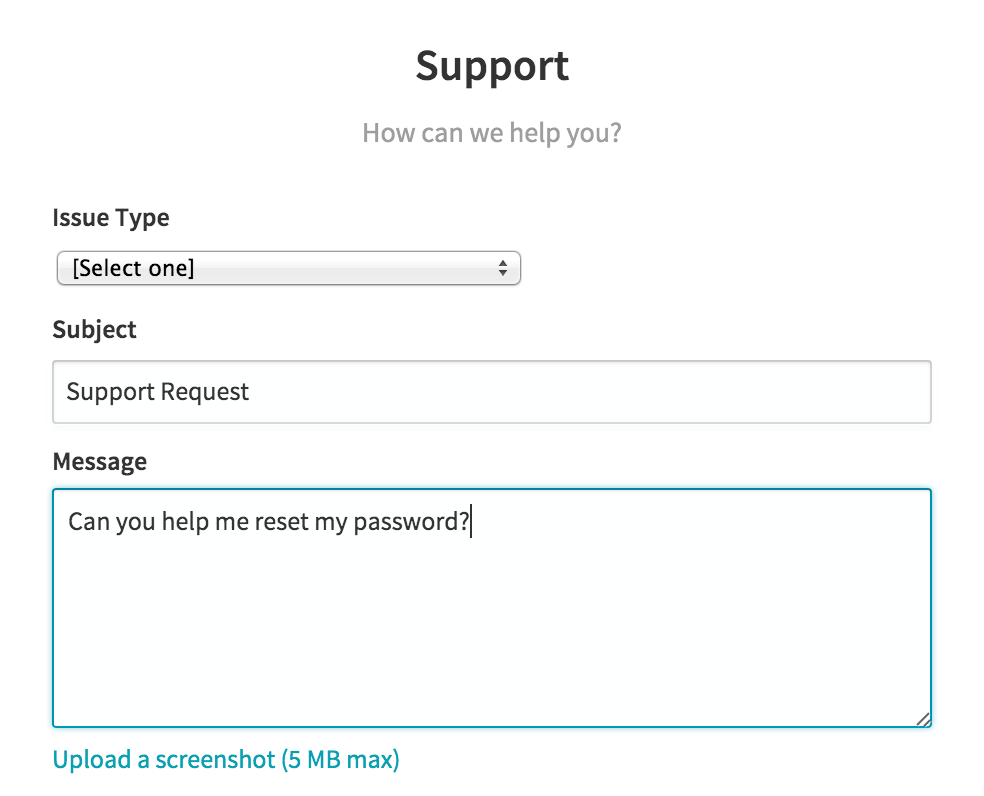
Customer Support Request
Get started by understanding the baseline contact rate among active users for your product, and adjust that number for seasonality and new product launches. When your contact rate increases but your user base hasn’t, you’ll know to look for a persistent bug or other outlying issue. As issues roll in, make sure to track the progressive impact of top customer issues over time. The tricky part is keeping the list consistent–as your product changes, some issues may become irrelevant. Finally, understand why your customers are submitting requests–whether from a bug, confusing feature, or insufficient education–in order to know where the gaps are in your product and support resources.
3. Beef up your self-support
Help your customers help themselves by building out a self-support center with content that addresses core customer problems. Not only should you include the top issues that customers have voiced, but also those that they haven’t–look at the data on your website or help center to see what your customers are searching, and if they’re successfully finding answers. This will help you stay ahead of the curve before problems escalate.
Finally, even though all of your customers may use the same product, the way they use it can greatly vary. Adjust your self-support for different customers with gated sections or custom documentation that they can reference.
The bottom line:
Even though you may have thousands of users, you don’t need thousands of customer support team members. By implementing sound processes from the get-go, you’ll save money and build out a more efficient team. With data as evidence, your customer support team can address frequent, simple questions with self-support articles and save the most challenging topics for one-on-one support. In part two of this series, we’ll discuss how to work with partners in-depth, while still maintaining a lean support team.
To see how Inkling’s cloud-publishing platform can help you better create and update your company’s self-support section, as well as train your team internally, request a demo from Sales.
