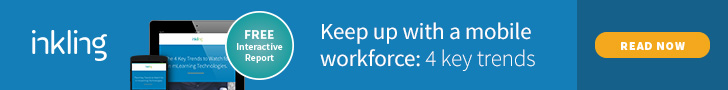5 Signs That You’ve Outgrown Slide-Centric Training
Slides have been a dependable training tool for decades: they’re straightforward, easy-to-use, and offer visual context to lectures. When eLearning began to develop in the ’90s, slide-based learning transitioned from the projector to the PC, allowing users to go through the decks at their own pace. However, even though many training programs have relied on slides for years, recent workplace trends have begun to render slide decks more cumbersome than convenient.
While slides were optimized for desktop use, today’s learners spend more time on their smartphones than on personal computers. Even the classrooms that slide decks once commanded are disappearing, with more and more employees working and learning remotely. So how do you know if it’s time to slide away from “death by PowerPoint” and adopt a more modern, blended learning solution? Here are the five signs that you’ve outgrown slide-centric training:
1. You’re training more and more Millennials.
Often Millennials and slide-based training are at odds. Tech-savvy Millennials are big consumers of the latest devices and software and expect more than simple slides from their employers. In general, they are independent-minded and quick to answer their own questions with a Google search, instead of reading through an entire slide deck. Flexibility is also highly valued among Millennials, both in how they learn and where they work, which puts the one-size-fits-all classroom setting, and accompanying slide decks, at a disadvantage.
2. You want to take advantage of BYO-Device.
Because slides are best suited for the classroom or a desktop computer, they’re often not reaching your employees where they spend the most time: on their mobile devices. Even slide decks that have been designed for smaller screens won’t see the same use as they would in the classroom since slides are best for instructor storytelling, not self-driven learning. Instead, with training content that has been designed for mobile screens first, your employees will be more likely to click, swipe, and tap to learn new material on the go or in-between meetings.
3. You want more on-the-job training and less classroom instruction.
While you may still need to do some formal classroom training for certain learning outcomes, nothing makes a concept click quite like learning on the job. With mLearning, or mobile learning, your employees can learn as they go and ask questions as they arise. What’s more, your employees can continually reference your training material even when their supervisor has stepped away or if they’ve forgotten a step in the process.
4. You’re tired of flat PDFs.
To keep today’s learners engaged, flat PDFs aren’t enough. Even slide decks with audio or video simulations can bore self-driven learners who want to interact with your training content in a variety of ways and test their knowledge at their own pace. If your learners are quickly tossing aside your content (or aren’t reading it thoroughly), consider adopting an mLearning solution that allows for annotated pop-tips, integrated quizzes or beautiful, hi-res images.
5. You consider learning more of a conversation than a monologue.
Slide decks are primarily a one-way mode of communicating–an instructor creates slides and then pushes that information out to learners. However, with the right mLearning solution, you can make your employee training much more of a conversation. For example, Inkling’s cloud-based platform allows users to record notes directly in the content, which instructors can then incorporate back into their content updates. And, with updates that sync automatically, users also won’t have to worry about downloading the latest version. In addition, as you continue to prioritize mLearning, consider initiating offline conversations via social media to keep the discussion going.
The bottom line:
Slides can be an effective tool under the right circumstances, but as workplace demographics shift toward Millennials, and more and more people use their mobile devices for business, slides are becoming just one tool among many. Instead, consider an employee training solution that has been designed for the mobile experience, instead of trying to squeeze the square slide into a round hole.
For more information on creating mLearning content with Inkling Habitat, our cloud-publishing platform, request a demo from our sales team.