How to Measure Your Performance Support
Over the last few weeks, we’ve written a number of posts about performance support, what it means for your business and how it differs from formal learning. In this post, I’m going to share some thoughts on how to go about measuring your performance support program.
You might have read Jen Skene’s post about taking an iterative, user-driven approach to developing performance support materials and how analytics play a key role in the feedback loop that lets you know what’s working. But which analytics matter? The reports you get from a typical eLearning delivery system support a formal training mindset: did my employee complete the training I assigned them? Check-the-box measures–completion timestamp, assessment pass/fail, total time spent–are useful if you want to audit compliance. But performance support is a different animal. Employees are in the driver’s seat: they access materials when they need–and as deeply and as often as they need–to do their job.
Here are three ways to think about measuring your performance support program:
1. Measure your content at the page level
In order for your employees to access performance support with ease, you’ve learned that this content should often be designed in bite-sized chunks–just the right amount to get your employees what they need. That means that your content’s success comes at the granular level, too, or measuring each page’s metrics.
A big caveat to this piece of advice is that your content needs to have the capability to track page-level metrics–in other words, PDFs aren’t going to cut it. Look for a software solution that is powered by HTML and comes equipped with a real-time analytics dashboard.
Pageviews & unique users
Which pages are touched once and never again? Or never touched at all? Look at overall pageviews versus the number of unique users that generated them to get a measure of revisits. Baseline this against the number of employees that have access to the page, i.e. the potential audience. This can help you spot whether employees are having trouble finding the right content when they need it, or even finding your content at all.
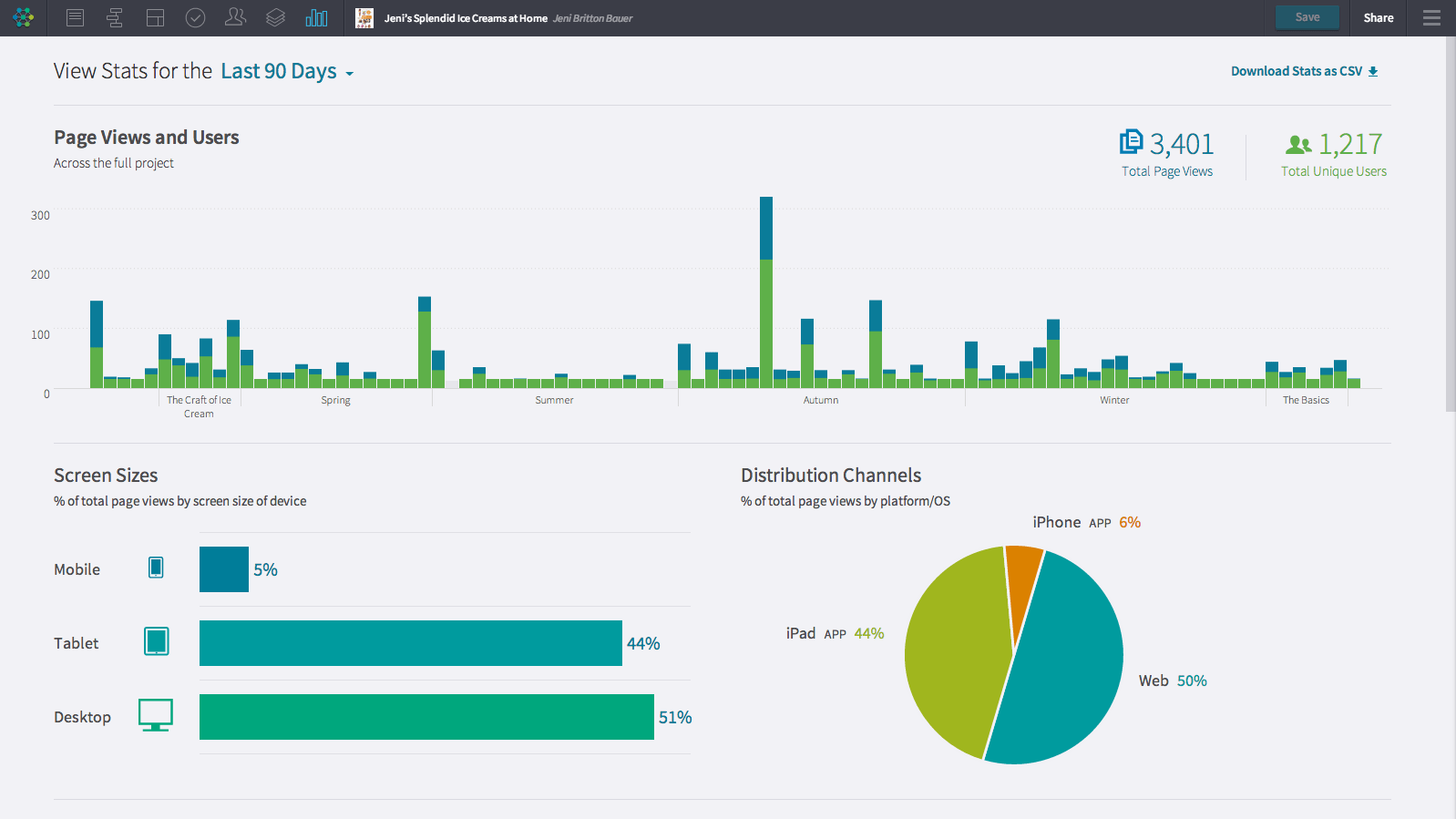
Inkling’s analytics dashboard
Time spent on page & page completion
Conversely, where are employees focusing in the content? Here it’s useful to get measure of time spent at a page level and, if possible, a deeper measure of page completion based on tracking users’ scroll position on the page. By identifying the content that people find most valuable, you create opportunities to expand support in that area, either within your informal learning program or through a formal channel such as in-person training.
Interactives
The same holds for videos and interactives. While these tools can be a great way to deliver information, they also might not be worth the time and money that you spent building them. On the flip side, you could see more pageviews and time spent on page upon implementing an effective slideshow or video. With the right software, you can individually track these unique features.
2. Use built-in assessments to test the content, not just the employee
Depending upon your training program, you might decide to include built-in assessments, such as in-context quiz questions, to continually help employees reinforce and test what they’re learning. However, beyond testing your employees’ knowledge, it can also serve as an equally important test for you: is your content getting its meaning across?
When viewed in aggregate across a large sample of responses, in-context assessment results can quickly point to areas where you could improve your materials’ clarity, such as poorly-worded question. With this mindset, your test results offer a more holistic approach in determining where your program falls short.
3. Take a different approach to employee tracking
Effective performance support content encourages self-motivated reference and learning and, rather than enforcing a mandate, your employee tracking should support that goal. As you drill down into usage metrics for specific groups of employees (pageviews, time on page, etc.), you can discover patterns in content effectiveness that might be masked among the whole population. For example, cohort analysis can highlight the differing needs of recent hires and well-established employees.
In the ideal scenario, line managers are given the tools to take off their training enforcement hat and instead become mentors and guides, identifying topics of interest or difficulty for individual team members to use in support of their development.
The bottom line
Performance support requires a different approach to measurement from formal learning, but with the right insights, it becomes a far more valuable tool for enhancing the performance of your organization. Armed with metrics that identify at a granular level whether your content is being found, engaged with, understood and revisited, you’ll be able to tune your program for maximum effectiveness.
The Secret Weapon for Your Sales Team
Learn how mobile performance support helps reps close deals faster.
