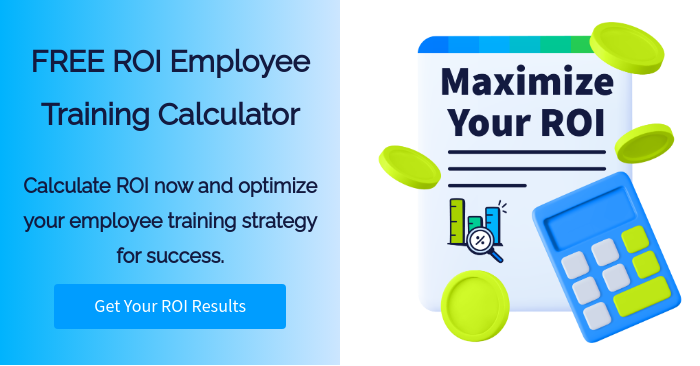Content Authoring Tool: 3 Powerful Pains You Can Solve Right Now
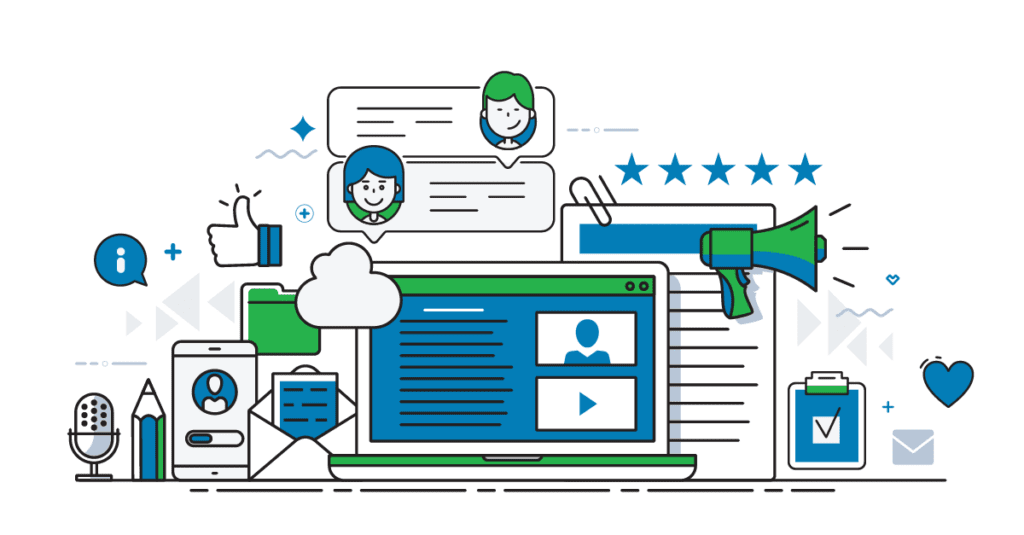
In the ever-evolving landscape of education and corporate training, the role of content-authoring tools cannot be overstated. These tools have become indispensable in the quest to inform, train, and educate employees effectively. In this digital age, where information is constantly updated and dispersed across various platforms, a content authoring tool emerges as a beacon of efficiency and engagement.
The Foundation of Effective Communication
Content authoring tools serve as the foundation for effective communication in the digital age. Whether you are running an educational institution striving to engage students in a remote learning environment or a corporation aiming to upskill and train employees, the ability to create, manage, and distribute content efficiently is paramount.
Content Authoring as an Art
Content authoring is not merely a technical process; it is an art. It involves more than just arranging words and media elements on a digital canvas; it’s about crafting a narrative that captivates the audience. It’s about presenting information in a structured and coherent manner, ensuring that learners or readers can easily absorb and retain knowledge.
The Evolution of Content Authoring
The evolution of content authoring has been driven by the need for simplicity and accessibility. Traditional content creation tools often required a steep learning curve, deterring many potential authors from contributing their knowledge and expertise. No-code and low-code authoring tools have changed this landscape dramatically.
These modern tools democratize content creation. They allow subject matter experts from various fields to participate actively in generating educational content without the need for extensive training in software development or design. This democratization of content authorship ensures that a diverse range of voices and perspectives can contribute to the learning and training experience.
What Are the Different Features, Deployment Options, and Licenses Available for Authoring Tools?
There are various features, deployment options, and licenses available for authoring tools.
Features:
- 508 Compliant: Ensures that the authoring tool adheres to the accessibility standards required by Section 508 of the Rehabilitation Act.
- Alerts/Notifications: Provides users with real-time updates and notifications regarding important information or changes related to the authoring tool.
- API: Allows integration with external systems and applications through an Application Programming Interface.
- Collaboration Tools: Facilitates collaboration and teamwork by enabling multiple users to work together on authoring projects concurrently.
- Content Management: Offers features to organize, store, and manage content within the authoring tool effectively.
- Data Import/Export: Enables the import and export of data in various formats, allowing seamless integration with other systems and tools.
- Drag & Drop: Allows users to easily drag and drop elements, such as images, files, and multimedia, into the authoring tool interface.
- Employee Portal: Provides a secure and personalized portal for employees, allowing them to access and work on authoring projects.
- Gamification: Incorporates gamification elements to engage users and motivate them to participate actively in the authoring process.
- Interactivity: Offers tools and functionalities to create interactive content, enhancing user engagement and learning experience.
- Multi-Language: Supports multiple languages, allowing authors to create content in different languages to cater to diverse audiences.
- Role-Based Permissions: Provides administrators with the ability to assign specific roles and permissions to different users, ensuring appropriate access and security.
- Single Sign-On: Offers a seamless login experience by allowing users to authenticate once and access the authoring tool and associated systems without further login prompts.
Deployment Options:
- Desktop Application: Enables installation and usage of the authoring tool on desktop computers or laptops.
- Mobile Application: Provides a version of the authoring tool that can be installed and used on mobile devices such as smartphones and tablets.
- Self-Hosted Cloud-based: Allows users to host the authoring tool on their own cloud infrastructure, providing control and flexibility over the hosting environment.
- Self-Hosted System: Gives users the option to host the authoring tool on their own servers or network infrastructure, providing full control over the hosting environment.
- Software as a Service / Cloud: Offers the authoring tool as a service hosted on the provider’s cloud infrastructure, eliminating the need for users to manage or maintain servers.
License Options:
- Free: Provides the authoring tool at no cost to users, usually with limited features or restrictions on usage.
- Open Source: Offers the source code of the authoring tool publicly, allowing users to modify and distribute it freely under specific open-source licenses.
- Paid: Requires users to purchase a license or subscription to access and use the authoring tool, typically with additional features and support.
Pain #1: Creating and Updating Engaging Authoring Content
The art of creating engaging content is not limited to text; it extends to the incorporation of multimedia elements. Modern content authoring tools go beyond mere text editing; they offer the capability to seamlessly integrate various media types.
Consider the impact of video in educational content. A video can bring concepts to life, making them more relatable and understandable. With content-authoring tools, educators and trainers can embed videos effortlessly, enriching the learning experience.
Furthermore, interactivity is a key element of engagement. The traditional linear flow of information, as seen in static documents or PowerPoint presentations, can be monotonous. Modern content authoring tools empower creators to design interactive content that requires learner participation. From quizzes and assessments to interactive simulations, these tools enhance engagement and knowledge retention.
The collaboration process with subject matter experts has also transformed. In the past, tracking edits and managing version control could be a daunting task. Modern authoring tools simplify this process by providing standardized templates, widgets, and design patterns. SMEs can focus on their expertise, contribute content, and review existing material without the burden of technical complexities. Version control becomes automated, ensuring that all stakeholders are on the same page, and fostering a seamless collaboration environment.
Pain #2: Distributing Learning and Development Content Seamlessly
Accessibility is a cornerstone of effective content distribution. Modern content authoring tools recognize the need for content to be available anytime, anywhere, and on any device. Learning and development should not be restricted by location or device compatibility.
The concept of content delivery has evolved to mirror the convenience of consumer-based content accessed through mobile apps. Users can access learning materials effortlessly, whether they are at the office, at home, or on the go. This flexibility in access encourages continuous learning, as employees can engage with content during downtime or in transit.
Moreover, modern authoring tools incorporate robust user management features. Administrators can define accessibility criteria based on factors such as learner location, role, or department. This granularity ensures that the right content reaches the right individuals, optimizing the learning and training experience.
The agility of these tools is also reflected in their update mechanisms. Content updates can be swiftly implemented and published, and learners are notified instantly. Even in offline scenarios, users receive updates as soon as they reconnect, ensuring that they always have access to the most current information.

Pain #3: Measuring the Effectiveness of Employee Learning Content
Understanding how content is consumed and its impact is crucial for any organization. Modern content authoring tools come equipped with sophisticated analytics and reporting capabilities.
Imagine having a dashboard that provides real-time data on content usage. You can identify who is accessing what content, how frequently they engage with it, and the specific objectives they are achieving through it. This level of granularity offers valuable insights into the effectiveness of your learning materials.
Customization is another hallmark of modern analytics dashboards. Organizations can tailor their dashboards to align with their specific objectives and key performance indicators. Whether it’s tracking learner progress, assessing the effectiveness of individual modules, or identifying areas that require content improvement, these dashboards provide actionable data.
The ability to measure the business value generated by learning content is a powerful asset. Organizations can make data-driven decisions regarding the allocation of resources and the refinement of content to meet evolving training needs.
How Can an Authoring Tool Be Selected Based on Specific Needs and Requirements?
Selecting an authoring tool based on specific needs and requirements involves a thoughtful evaluation process. Here are some key considerations to help you choose the right tool:
1. Identify Your Use Case: Clearly define your use case and the objectives you want to achieve with the authoring tool. Consider factors like the type of content you need to create (e.g., eLearning courses, interactive presentations, quizzes), the complexity of your content, and the intended audience.
2. Evaluate Industry Expertise: Look for authoring tool vendors who stay up-to-date with the latest eLearning technology and trends. Check if they regularly update their tools to incorporate new features and specifications that align with your use case. Consider their experience in your specific industry or niche to ensure they understand your unique requirements.
3. Seek Social Proof: Assess the vendor’s reputation by checking their social media activity, ratings, and reviews. Look for positive feedback and testimonials from users in similar industries or with comparable use cases. Social proof is crucial as it validates the reliability and effectiveness of the authoring tool.
4. Assess Support Services: Consider the level of support the vendor offers. Look for vendors who provide responsive customer support through channels like email, phone, live chat, or user communities. A comprehensive knowledge base or help center is also advantageous for self-resolution of common issues.
5. Consider Scalability and Future Needs: Determine if the authoring tool can accommodate your future growth and evolving requirements. Look for features like multi-user collaboration, cloud-based storage, and integrations with other tools or learning management systems. Scalability ensures that your investment in the authoring tool remains viable in the long term.
6. Test Drive and Free Trials: Take advantage of free trials or demos offered by authoring tool vendors. This hands-on experience allows you to evaluate the user interface, features, and overall functionality of the tool. By engaging in a trial or demo, you can ensure that the authoring tool aligns with your specific needs before committing to a purchase.
7. Utilize Authoring Tool Directories: Explore specialized directories that provide comprehensive listings and reviews of authoring tools. These directories can help you find tools tailored to your industry or use case. They may also offer the opportunity to review and compare various tools, enabling you to make an informed decision.
By taking these considerations into account and thoroughly evaluating authoring tool options, you can select the one that best suits your specific needs and requirements.
Unlocking the Full Potential
In summary, content authoring tools have emerged as catalysts for transformation in learning and training. They empower organizations to:
- Simplify Content Creation: No-code and low-code authoring tools make content creation accessible to a wider audience, including subject matter experts.
- Enhance Engagement: By incorporating multimedia elements and interactivity, modern tools create dynamic and engaging learning experiences.
- Streamline Collaboration: Automated version control and standardized templates facilitate collaboration between content creators and subject matter experts.
- Ensure Accessibility: Content can be accessed anywhere, anytime, and on any device, mirroring the ease of consumer-based content.
- Facilitate Updates: Swift and seamless content updates keep learners informed with minimal disruption.
- Measure Effectiveness: Analytics dashboards provide real-time insights into content usage and performance, enabling data-driven decision-making.
The potential of content authoring tools is boundless. They bridge the gap between knowledge creation and knowledge dissemination, ensuring that organizations remain agile, informed, and competitive in today’s ever-evolving landscape of learning and training.
Embrace these tools, and unlock the full potential of your educational and corporate training endeavors. Contact or chat with us today to learn more about Inkling’s content authoring tool platform!