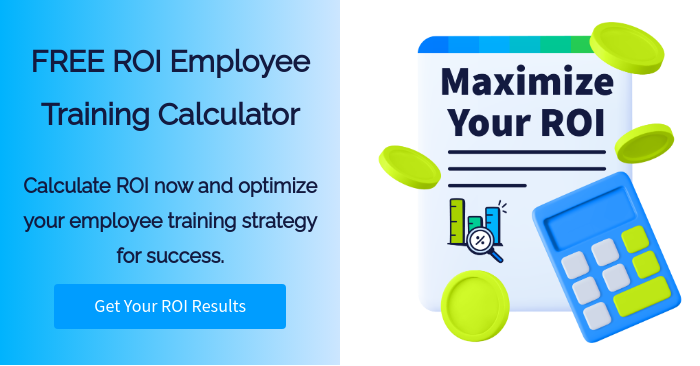How to Implement Employee Training Software: A Step-by-Step Guide

Hey there, HR mavens and L&D gurus! Ready to kick your company’s training into high gear? We’re talking about getting aboard the employee development software train, and trust me, you won’t want to miss this ride.
Imagine having a digital fortress of knowledge, crafted just for the needs, schedules, and quirks of your awesome team. Customized learning has never been this slick, and yep – it’s as easy as pie.
What’s this magic you speak of?” Well, it’s simple:
- Freedom: Your squad has got the keys to their development kingdom. They can learn what they want when they want—everyone loves a bit of control, right?
- No more Yawns: Wave goodbye to snooze-worthy, cookie-cutter training. Welcome interactive, custom-tailored content that’s more engaging than the latest binge-worthy series.
- Supportive Sidekick: For you, dear HR heroes, our software is like having a super sidekick. It makes sure you’re delivering A-game training without breaking a sweat.
- Plays Well with Others: It’s all about connections. This software buddies up with other tools for a power-packed training experience that’s as multi-faceted as it is exciting.
Oh, and did I mention it’s all in the cloud? Accessibility is through the roof! Whether your peeps are office-bound or remote warriors, they’ve got 24/7 access to knowledge land! Ready to get this employee software training implementation integration party started? Follow our step-by-step guide and get your team learning like pros in no time. Remember, in a world where knowledge is power, we’re turning you into the ultimate power generator.
Step 1: Define Training Goals and Analyze Needs
Begin by clearly defining your organization’s training goals and objectives for employee software training implementation. What specific skills or knowledge gaps need to be addressed? Conduct a thorough training needs analysis to identify areas for improvement, performance gaps, and opportunities for employee development. A training needs assessment can involve surveys, focus groups, observations, and data analysis. This comprehensive understanding of your training requirements will guide you in selecting the right employee training software that aligns perfectly with your goals.
Step 2: Evaluate and Compare Employee Training Software Options
Explore the diverse array of employee training software options available in the market. As you research, compare key features such as content authoring tools, learning management capabilities, mobile accessibility, reporting and analytics, integrations with existing systems, and user experience. Reputable software review sites can provide valuable insights and comparisons. Look for software that offers scalability to accommodate your organization’s growth, user-friendly interfaces for both administrators and learners, robust reporting and tracking capabilities, and customizable content creation tools. According to Forbes, top employee training software should also prioritize features like gamification, social learning, and virtual classrooms to enhance engagement and knowledge retention.
Step 3: Involve Key Stakeholders and Get Buy-In
Involve key stakeholders – department heads, trainers, subject matter experts, and end-users – in the decision-making process. Their insights and feedback are invaluable for selecting software that resonates with diverse user needs and ensures buy-in from the entire organization. Effective change management is crucial for successful software implementation. By engaging stakeholders early on, you can gather their input on the features and functionalities that would best streamline the training process, improve employee development, and align with their specific requirements. Address any concerns or resistance to change proactively to foster a smooth transition.
Step 4: Evaluate Vendors and Select the Best Fit
Evaluate different vendors and select the one that best fits your organization’s needs and budget. Consider factors such as their track record, customer reviews, industry expertise, customer support quality, ease of implementation, and post-implementation services. Software review platforms can provide valuable insights into vendors’ strengths and weaknesses. A vendor who deeply understands your unique training requirements and offers responsive assistance is key to a successful integration process. Look for a vendor that emphasizes the benefits and features you identified as priorities, such as the ability to create engaging content, deliver learning across multiple formats, support various types of employee training, and provide robust reporting and analytics.
Step 5: Customize and Tailor for Optimal User Experience
Once you’ve chosen your software, personalize it to suit your organization’s branding, specific training needs, and company culture. Tailor the content to reflect your workforce’s diverse learning styles, roles, and skill requirements. Create engaging, interactive, and multimedia-rich modules that resonate with your learners. Gamification elements like points, badges, and leaderboards can boost motivation and knowledge retention. By customizing and tailoring the software’s user interface, content, and delivery methods, you can ensure an optimal user experience that aligns perfectly with your organization’s goals and enhances the effectiveness of the training process for both learners and administrators.
Step 6: Develop a Comprehensive Implementation Plan
Develop a comprehensive implementation plan that covers all aspects of the software rollout. Establish clear timelines, milestones, and deadlines. Assign specific responsibilities to a dedicated project team or implementation committee. Plan for comprehensive training sessions and resources for administrators, trainers, and end-users to ensure they can effectively utilize the software’s features and functionalities. A well-executed training strategy is crucial for user adoption and maximizing the software’s impact on employee development. Highlight the importance of training all stakeholders on the software’s benefits, key features, and best practices for creating engaging content and tracking learner progress.
Step 7: Conduct Pilot Testing and Gather Feedback
Before full-scale implementation, conduct pilot testing with a small group of employees. Gather feedback, identify potential issues, and make necessary adjustments. This phase is crucial for ironing out any kinks before rolling out the software company-wide. By involving a small group of employees, you can ensure that any necessary improvements or modifications are made to further streamline the training process and improve employee development.
Step 8: Launch and Monitor Progress
Roll out the employee training software across the organization. Monitor its usage, gather feedback continuously, and assess its impact on skill development and productivity. Regularly evaluate and tweak the software to ensure it meets evolving needs. Monitor the progress of the software’s implementation and gather feedback from employees to continuously enhance its effectiveness in improving employee development.
Step 9: Continuous Improvement
Employee training software implementation is not a one-time event; it’s an ongoing process. Continuously seek ways to enhance the software’s effectiveness. Stay updated with new features and trends to keep your training program dynamic and impactful. By staying proactive and continuously improving the software, you can ensure that it remains a valuable tool for streamlining the training process and fostering employee development.
Embrace the Transformation
Implementing employee training software is a transformative journey that empowers your workforce and elevates your organization. From defining objectives to continuous improvement, each step is pivotal in ensuring success. Are you ready to take the leap and equip your team with the tools they need to excel? The possibilities are endless, and the rewards are immeasurable.
Remember, it’s not just about implementing software; it’s about fostering a culture of learning, growth, and excellence within your organization. Start today and witness the remarkable evolution of your workforce!