Content Authoring Software: Empower Your Content Creation with Cutting-Edge
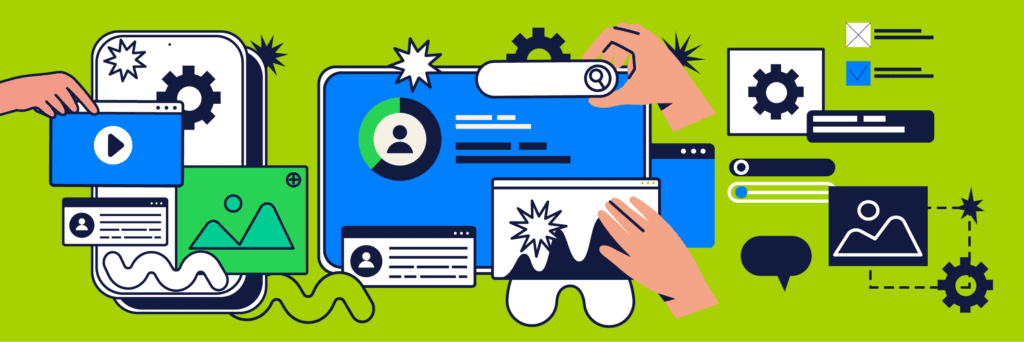
Effective content creation is crucial for engaging audiences and driving business success. With the advent of advanced content authoring software and a wide array of powerful authoring tools, organizations can streamline their content creation processes and deliver impactful experiences. The significance of content-authoring software can’t be emphasized enough. Take a look at the benefits of utilizing content-authoring tools, how they enhance instructional design, and discover how embracing these tools can empower your content creation efforts and fuel your organization’s growth.
Maximizing Your Content Creation with Content Authoring Software
This dynamic toolset empowers creators to craft, manage, and distribute a diverse array of content types with unparalleled ease and efficiency. Here’s a closer look at how leveraging content authoring software can elevate your content strategy and propel your brand forward:
- Effortless Content Creation: Seamlessly bring your ideas to life with intuitive interfaces and powerful features designed to streamline the content creation process. From structuring and organizing content to seamlessly integrating multimedia elements, this software equips authors with the tools they need to unleash their creativity and produce high-quality content with ease.
- Consistent Branding: Maintain a cohesive brand identity across all your content endeavors with built-in templates, style guides, and customizable layouts. With content authoring software, you can ensure that every piece of content aligns seamlessly with your brand’s visual identity and messaging, reinforcing brand recognition and leaving a lasting impression on your audience.
- Collaborative Excellence: Foster a culture of collaboration and innovation among your team members with robust collaboration features that enable real-time feedback, version control, and centralized content storage. Whether you’re working with multiple authors or subject matter experts, this software empowers teams to work together seamlessly, driving productivity and fostering creativity.
- Efficient Versioning and Updates: Keep your content fresh and up-to-date with built-in versioning capabilities that simplify the process of managing content updates. With the ability to track changes, revert to previous versions, and ensure the timely publication of the latest content, content authoring software empowers authors to stay ahead of the curve and deliver engaging, relevant content to their audience.
By harnessing the power of content authoring software, you can revolutionize your content creation process, strengthen your brand identity, and drive meaningful engagement with your audience.
Unleashing Creativity with Content Authoring Tools
Content authoring tools are specialized applications or features within content authoring software that enhance the content creation process. Here’s how content authoring tools can supercharge your creativity:
Multimedia Integration
Content authoring tools enable seamless integration of multimedia elements, such as images, videos, and audio. They offer editing capabilities, multimedia libraries, and easy embedding options, allowing authors to create engaging and interactive content.
Interactive Features
Content authoring tools provide interactive elements like quizzes, assessments, and interactive timelines. These features promote active learner engagement, knowledge retention, and overall learning effectiveness.
Templates and Themes
Content authoring tools offer a wide range of templates and themes that help authors quickly create visually appealing and professional-looking content. These templates ensure consistency while providing flexibility for customization.
Responsive Design
With the increasing prevalence of mobile devices, content authoring tools prioritize responsive design. They enable authors to create content that adapts seamlessly to different screen sizes and devices, enhancing the user experience.
Enhancing Instructional Design with Content Authoring Capabilities
A content authoring tool plays a vital role in instructional design, enabling the creation of effective and engaging learning experiences. Here’s how it enhances instructional design:
Rapid Course Development
Accelerate course development by providing pre-built templates, interactivity options, and multimedia integration. It allows instructional designers to focus on content design and pedagogy instead of spending excessive time on technical aspects.
Customization and Personalization
Enables instructional designers to customize learning pathways, tailor content to specific learner needs, and incorporate adaptive learning features. This personalization enhances learner engagement and ensures relevant and impactful learning experiences.
Assessments and Feedback
Offers a variety of assessment tools, including quizzes, tests, and surveys. It allows instructional designers to create meaningful assessments, gather learner feedback, and track learner progress, enabling data-driven instructional design decisions.
Learning Analytics
Often includes built-in learning analytics capabilities. It provides insights into learner interactions, progress, and performance, allowing instructional designers to continuously improve their courses based on data-driven insights.
Get Yourself the Ultimate Content Authoring Software
So, where can Inkling help in the content authoring department? We offer a range of features designed to enhance the content creation process and optimize the management and distribution of digital content.
- Mobile Optimization: Inkling is renowned for its mobile-first approach, enabling content creators to develop and deliver content optimized for a variety of devices, including smartphones and tablets. This ensures that your content is accessible to your audience wherever they are, enhancing engagement and convenience.
- Interactive Elements: With Inkling, authors can incorporate interactive elements such as quizzes, assessments, and multimedia content seamlessly into their digital materials. This not only enriches the learning experience for the audience but also increases engagement and retention, making it an ideal tool for educational and training content.
- Real-time Collaboration: Inkling facilitates real-time collaboration among authors and subject matter experts, allowing teams to work together efficiently regardless of their geographical location. This fosters collaboration, enhances communication, and accelerates the content creation process, ultimately leading to faster time-to-market.
- Analytics and Insights: Inkling provides robust analytics and reporting capabilities, giving authors valuable insights into how their content is being consumed and utilized. By tracking metrics such as engagement, completion rates, and user feedback, authors can continuously optimize their content to better meet the needs and preferences of their audience.
- Scalability and Flexibility: Whether you’re creating training materials for a small team or developing comprehensive learning resources for a large organization, Inkling offers scalability and flexibility to accommodate your needs. Its cloud-based platform allows for easy scalability, while its flexible authoring tools enable authors to adapt their content to evolving requirements and preferences.
In summary, Inkling complements the capabilities of content authoring software by providing a suite of features tailored specifically to the digital content creation and distribution process. From mobile optimization to interactive elements and real-time collaboration, Inkling empowers authors to create engaging, impactful digital content that resonates with their audience and drives results.



